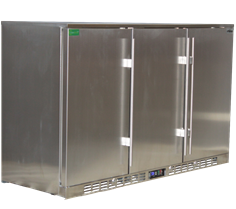Download instruction sheet to change your lowest SET point allowed. Units come with parameters set so lowest you can go to is 2oC, but following this sheet you can take to Zero. **Note: Do Not SET under Zero.
CHANGING MINIMUM SET TEMP ON RHINO STC600 CONTROLLER

On the left of the controller you have an up and down arrow, on the right is a snowflake and a ‘SET’ button. If you push and ‘hold’ the ‘down’ arrow and ‘SET’ button together for around 10 seconds, you will see F1 come up on display.
Using the up arrow, take this to setting ‘F4’ and push the ‘SET’ button once (don’t hold down), now you should see 2.0 on the display. Using the down arrow take this to 0.0 and push ‘SET’ once, this will take you back to F4 on display. Again using the down arrow take it back to F1 again and push ‘SET’ once. Now you should see 2.0 again, take this also to 0.0 and push ‘SET’. You should now see the F1 again, now push and hold the set button until the controller returns to normal operation. This will now be held in the controller’s memory and fridge should run between 0 and 4 degrees.
If you have any other questions please don’t hesitate to ask.
DOWNLOAD HERE
SG-RANGE-CHANGING-MIN-SET-TEMPERATURE-LOWER.pdf
Does this sound like your particular issue?
If so, enter your contact details and short message and we will get in touch with you.